Allocating specific RAM Volume in After Effects - A Performance Tweak
This is a simple performance tweak for Adobe After Effects to allocate a specific volume of RAM for its usage. The following are its steps.
Step 1:
After launching After Effects, go to Edit-> Preferences->Memory & Multiprocessing..
Step 2:
The following dialog box appears.
Step 3:
It shows the current allocated RAM value for other applications as well as shared Adobe Applications. You can specify RAM amount manually either as "RAM available for AE" text field or you can specify how much RAM is to be allocated for other applications in "RAM reserved for other applications" text field
Step 4:
Click OK to accept the changes.

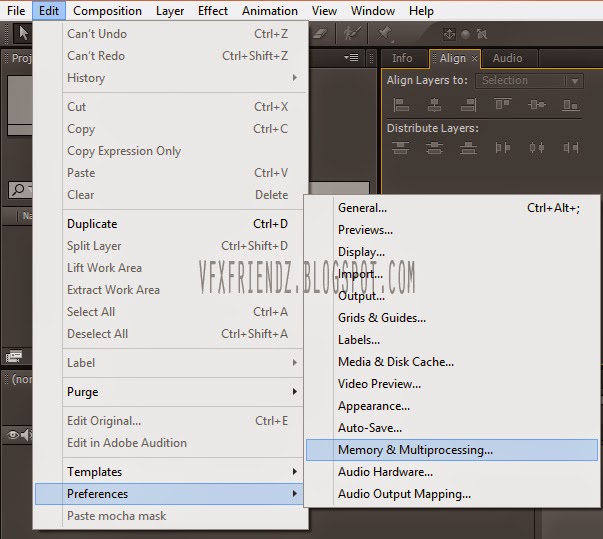





0 comments :